3D SCANNING AND REVERSE ENGINEERING SOLUTIONS
Leios
Fast and Reliable
Leios is an easy, fast, powerful and convenient software to switch from 3D scanning to CAD, which makes the processing of 3D scans and the editing of triangular meshes as easy as ever.
With Leios it is possible to acquire data from any type of 3D scanner, to transform the point cloud into a mathematical NURBS model in an easy and fast way with a complete control of each phase and to analyze the results with powerful control tools.
Simplified Workflow
Leios, EGS’ proprietary reverse engineering software, offers numerous benefits such as optimized workflow:
- Scan Data
- Mesh Elaboration
- Mesh modeling
- Reconstruction by Fitting
- Surfacing and Inspection
- Export
Scanner Integration
The direct integration between the best 3D scanners on the market and dedicated tools allow rapid optimization of point and mesh clouds and full support for textures and huge sets of raw data.
One-click procedures optimize your point and mesh clouds for CAD processing and export your surfaces to IGES and STEP, with direct integration with most CAD solutions on the market.
The new 2D sketc function allows direct editing of sections in arcs, lines, NURBS curves to create precise profiles. Leios2 is the perfect link between the scanner and the CAD of your choice.
Modeling Tools
Add
Add material to the mesh by controlling the area of influence and the density of added material.
Remove
Remove material from the mesh by checking the influence area and weight of the chisel.
Smooth
Smooth the entire mesh, a selection, or locally with a brush.
Freeform deformation
Deform the mesh dynamically using an elliptical tool.
Deformation by grid
Deform the mesh using control points ordered by grid, allowing precise deformation of the model.
Edge optimization
Optimize and reconstruct the damaged edges on the mesh, priceless when working with mechanical parts.
GET MORE
Other Features
Gallery
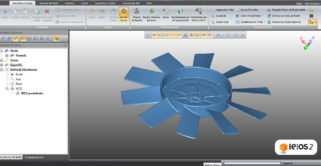
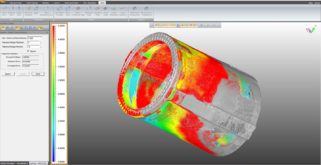

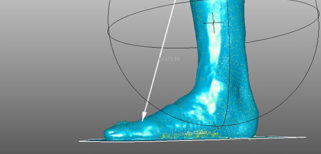
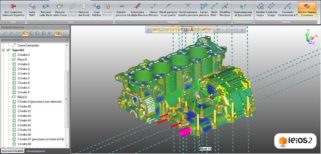
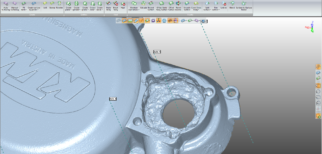
WATCH OUR INDUSTRIAL TUTORIALS AND LEARN MORE
Industrial Video Tutorials
Learn how to use Leios
Do you want to learn about other Leios features? Watch more video tutorials on our YouTube Channel.
Frequently Asked Questions
Find here the answers to the most common asked questions
FAQ Leios
To install the demo of Leios just follow these few simple steps:
- Download Leios 2 installer from the link on email received after submission;
- During Leios 2 installation, choose “Keycode Protection” option when asked;
- At the end of the installation procedure, click with the right mouse button on Leios icon on Desktop and select “Run as administrator”
- Then navigate the main manu to the Preferences > License Registration command;
- In the emerging window locate the “hardware fingerprint” information and send it to support.reverse@egsolutions.com
- EGS support will send you the activation key.
The points cloud is the resulting product from the scan: is a set of millions of points arranged and measured in a 3D environment. The scanner is able to capture millions of points in few seconds. The final scan can be viewed using special software that joins the points by forming millions of triangles connected: the .STL file.
It is our philosophy because we have created Leios software step by step. It is always step by step that we keep developing and improving it to keep up with the times and the needs of users. This is the reason why the software is clear and easy to use and accompany the user during every stage of the process via a “step by step” path, the strength of our methology.
Yes, it is possible. In the info menu you can find some measuring instruments (distance between points, angular measurements, volume, surface, etc.)
You can import and display textured models.
You can not keep the texture if you make substantial changes on the mesh (i.e. extrusions, closed holes, etc.)
Check in the “select mode” (by default in on the left above the menu “management model”) if the correct selector [point cloud – mesh – surfaces] is turned on.
To zoom in/out the model you need to use the mouse scroll wheel.
To move the model you need to hold down the mouse scroll and move it as you like.
To rotate the model you need to hold down the right mouse button and move it as you like.
CPU: Intel Core Quad 9300 or higher, AMD Phenom X4 or higher
RAM: 32 GB
GPU: Nvidia Quadro or ATI FireGL series for advanced rendering
O/S: Windows 10 Pro License 64 bit
CPU: 7° Gen. Intel “Core” i5 7600T 3.7 Ghz
RAM: 16 GB
GPU: Nvidia or ATI video cards
O/S: Windows 8
Point cloud formats: ASCII vertex-Kreon Polygonia
Mesh formats: STL, PLY, OBJ, VRLM/X3D
CAD formats: SAT, IGES, STEP, DXF
EGS property formats: QMH, RVE, MCE
ASCII Vertex files(*.asc, *.txt, *.dat, *.asd)
3D3 files (**3d3)
Binary or ASCII STL files (*.ply)
PLY polygon files
Wavefront object files (*obj) [also OBJ with texture]
Kreon Polygonia files(*cwk)
Minolta Element format files (*wd)
Open Technologies format files (*opt)
Scansystems files (*scs)
ACIS files (*.sat)
IGES files (*igs)
STEP files (*.stp)
OPTON files (*.v3v)
EGS Leios mesh files (*qmh)
EGS Leios interchange format for ordered data (*mce)
If you cannot find answers you were looking for here you can send us a message with your questions or comments at

