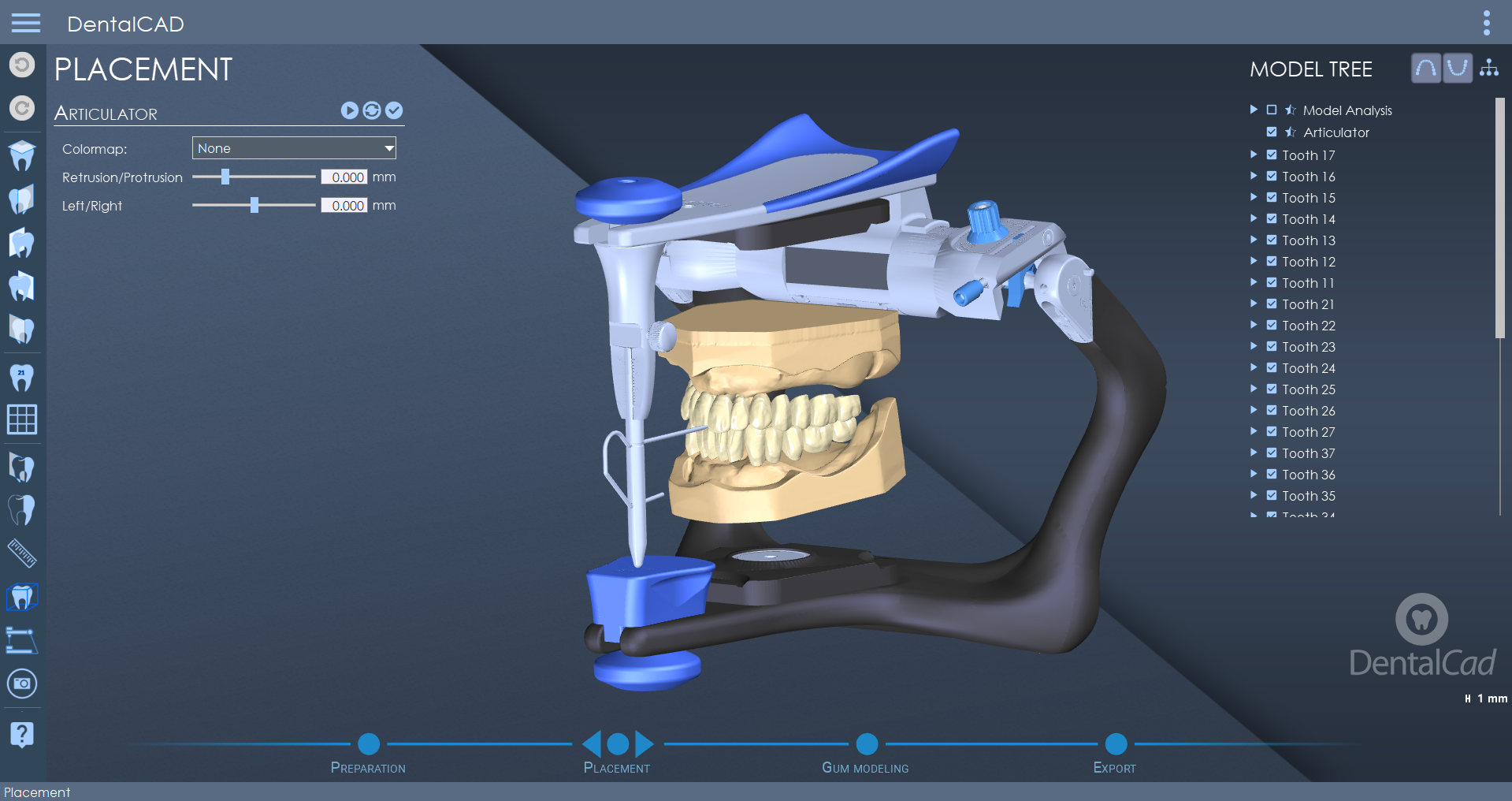
To keep up to date with the latest release of DentalCad here is the list of the new features available on DentalCad 2020:
New optional module:
- Specific workflow to design cement retained and screw retained single prosthesis on intramucosal implants (designed in collaboration with Sweden & Martina)
Evolution of functionalities and tools:
- New User Interface component to define the teeth involved in a job and to define the type of job for each of them:
- the job types to choose from are divided in categories
- the definition of single and multiple jobs is more intuitive
- some job types change names, to adopt more widely used and precise ones
- New rendering of scanned and working surfaces:
- gives much more evidence to the details allowing them to gain a greater control on the shape of the final prosthesis
- Model Maker:
- addition of the functionalities to create removable gingivas defined by closed curves or by intersecting planes
- Virtual Articulator:
- addition of the dynamic correction against the antagonists according to the computed movements
- addition of the possibility to limit the range of the computed movements
- in the Full Denture workflow, the teeth placement step is aided by Virtual Articulator functionalities to let the user position the teeth to get the desired dynamic contact points between upper and lower arches
- Introduction of two new attachments types, each defined by a proper set of parameters:
- “parametric”, having primitive geometrical shapes
- “section”, having predefined section shapes
- Sculpt Shape tool:
- the tool previously named “Free Form” is now named “Deform”
- addition of the possibility to freely define protection areas, not modified by the user editing
- addition of the possibility to freely define the areas to be deformed: elastic and rigid deformations are available
- the sharpest tool used in Add and Remove tools has min. spot size = 0.1mm
- Correct Shape tool:
- in the case of double arch restoration, the “All” button is substituted by two buttons:
- “upper” button corrects the shape of all the jobs in the upper jaw against the lower jaw and its jobs
- “lower” button corrects the shape of all the jobs in the lower jaw against the upper jaw and its jobs
- in the case of double arch restoration, the “All” button is substituted by two buttons:
- Abutment editing:
- Enhancement of the editing functionalities of the top surface of the designed abutments
- Integration with external CAM software:
- addition of the possibility to select, in Order Manager, several restorations which are in “Ready for CAM” state and to send all of them, at the same time, to the CAM software


